Creation of dynamic filters in SAP HANA Schema
With SAP HANA 1.0 SPS6(Rev 60), we can now leverage the concept
of dynamic filters. There have been several requests for this type
of functionality, since SAP does not recommend the use of dynamic SQL(EXEC
statement) when developing SQLScript procedures. We now have a new
statement in SQLScript called APPLY_FILTER. This statement accepts two
parameters. The first parameter is the dataset in which you want to apply
the filter. This dataset can be a database table, database view, HANA
attribute or calculation view, or even an intermediate table variable.
The second parameter is of course the filter condition itself. This would be
very similar syntax that you would use in the WHERE clause of a SELECT
statement. In the following example, I have a SQLScript procedure
which simply reads data from the “Products” table and applies a filter which is
passed as an input parameter to the procedure. The result set then shows
the filtered dataset.
Creation of dynamic filters in SAP HANA
Make one product table with following columns
Insert your table with following details
Create one table type in your schema, which doesn’t store
physical data of the table but only acts as a virtual table for your products
table with below syntax
create type “KRISHNA_REDDY”.”tt_emp1″ as table
(EMPLOYEE_NAME varchar(20)
CS_STRING,
EMPLOYEE_AGE INTeger ,
EMPLOYEE_DESIGNATION VARCHAR(20)
CS_STRING,
EMPLOYEE_SALARY INTeger ,
EMPLOYEE_CURRENT_LOCATION VARCHAR(20)
CS_STRING
)
Now create one stored procedure with following syntax
CREATE PROCEDURE “KRISHNA_REDDY”.”PROCEDURE_DYNAMIC_FILTER”(
IN im_filter_string VARCHAR(5000),
OUT output_table
“KRISHNA_REDDY”.”tt_emp1″ )
LANGUAGE SQLSCRIPT
SQL SECURITY
INVOKER
AS
/*********BEGIN PROCEDURE SCRIPT ************/
BEGIN
output_table =
APPLY_FILTER(“KRISHNA_REDDY”.”EMPLOYEE_LOCATION_RESTRICTION”,
:im_filter_string) ;
END;
Call this procedure with syntax
call “KRISHNA_REDDY”.”PROCEDURE_DYNAMIC_FILTER”(im_filter_string
=> ‘”EMPLOYEE_NAME” = ”PRAVEEN”’,output_table => ?);
Results
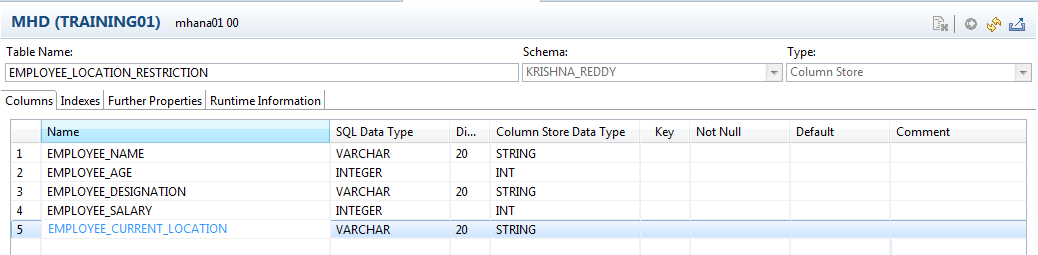


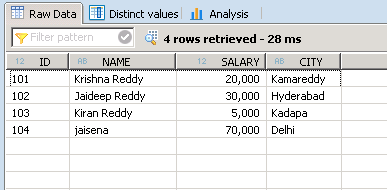
Comments
Post a Comment